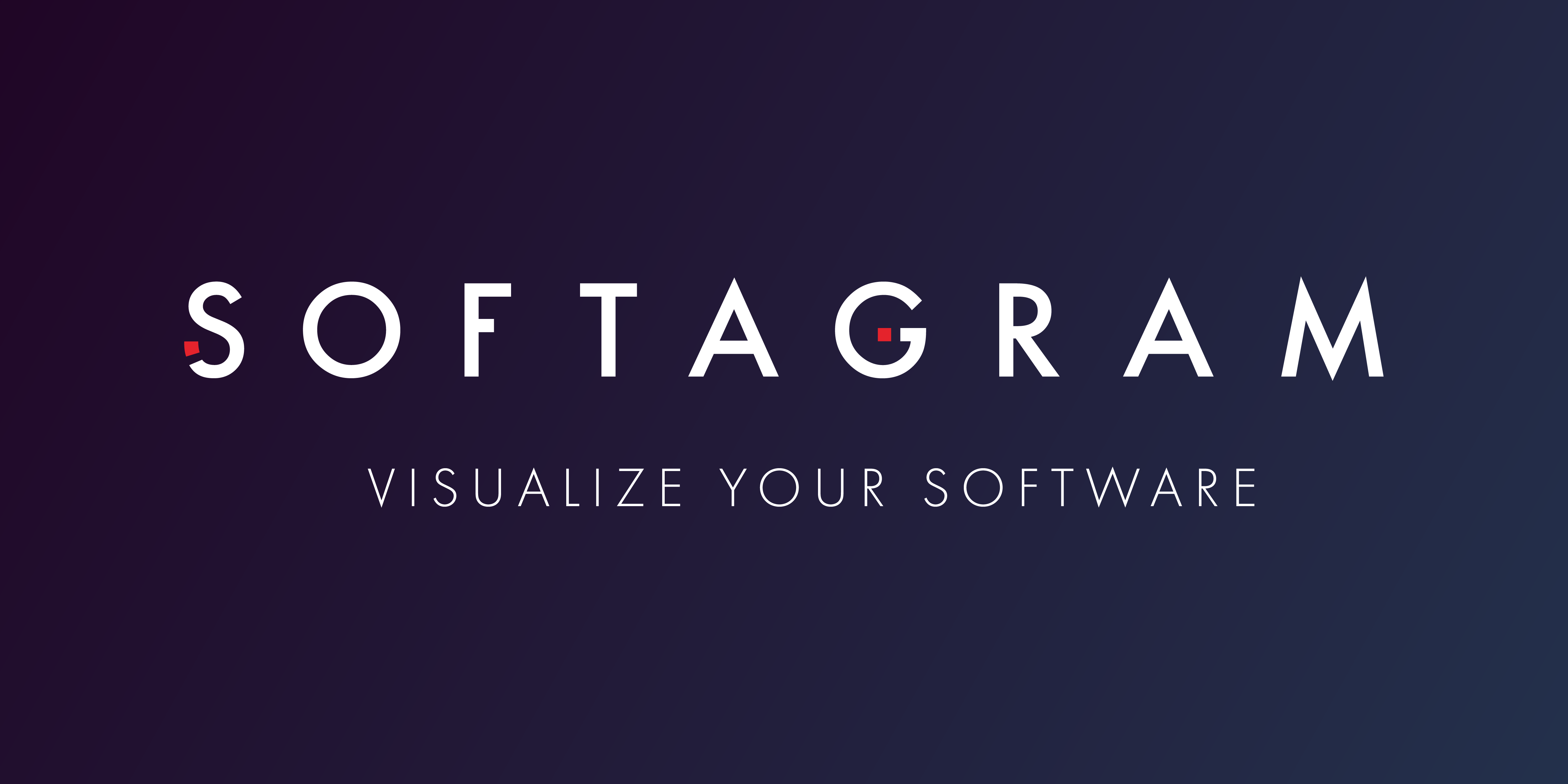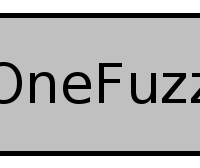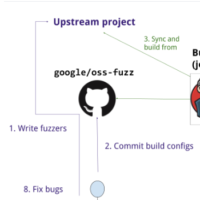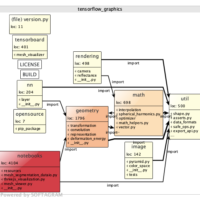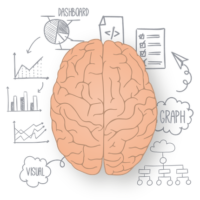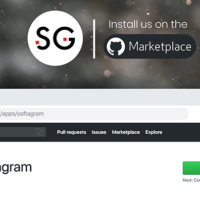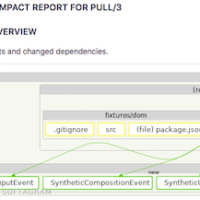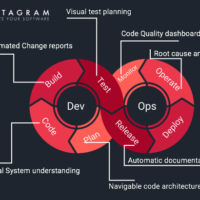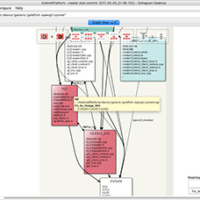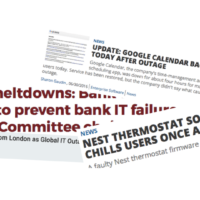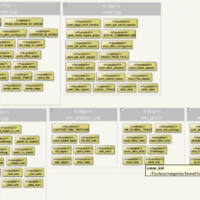Pull Request visualization
Modern pull request visualization means that the change and the impact of the change are visualized in graphical form. Visualization provides a fast overview of the change and additional information comparing the textual code-diff. Pull request visualization doesn't only save time on reviews but reveals architectural issues before the merge.
Save time and increase quality by automated pull request visualization!
Pull requests are a great process to review code changes in an agile way. But even with good test automation in place, actually reviewing the change is still a time-consuming task and could overwhelm the reviewers.
Please see the video below illustrating how you can improve your pull request process by adding analytics and automated visualization as part of the process!
- Save time in the review process -> get faster merges
- Find architectural issues -> reduce technical debt, increase the quality
- See the real impact of the change (Not seen by traditional method), to find issues _before_ the merge!
Visual pull request analysis is supported in Bitbucket, VSTS/TFS (Azure DevOps), GitHub and GitLab environments.
Return of Investment
In the agile software development process, every developer creates around 20 pull request review events every month. (1-2 pull requests per week and 3 reviews for each of them). For 100 developers that's over 2000 times a month! Automated analysis and clear dependency and impact visualization save time in each of them. Automatic detection of architecture violations prevents to create spaghetti-code in small steps. Better architecture creates huge savings in code-maintainability and re-use. Transparency due visual overview in each pull requests is a good way to improve the best practices.
How to evaluate pull request visualization with own code?
If you are using git version-control with cloud access versions of GitHub, Bitbucket, GitLab or VSTS/TFS (Azure DevOps) taking Softagram automated pull request visualization is requiring few simple steps. First login to Softagram Cloud and then add your repo's under analysis!
If you want to run the system on-premises, then the development for your own virtual server requires to contact us. Please leave your information below and we get back to you with the steps to go forward.